Adding Creative
How can to link creatives in the campaign?
Add Creatives: Navigate to the Creative tab under your account, within the same brand where the campaign is created. Here, you can add creatives and ad copies.
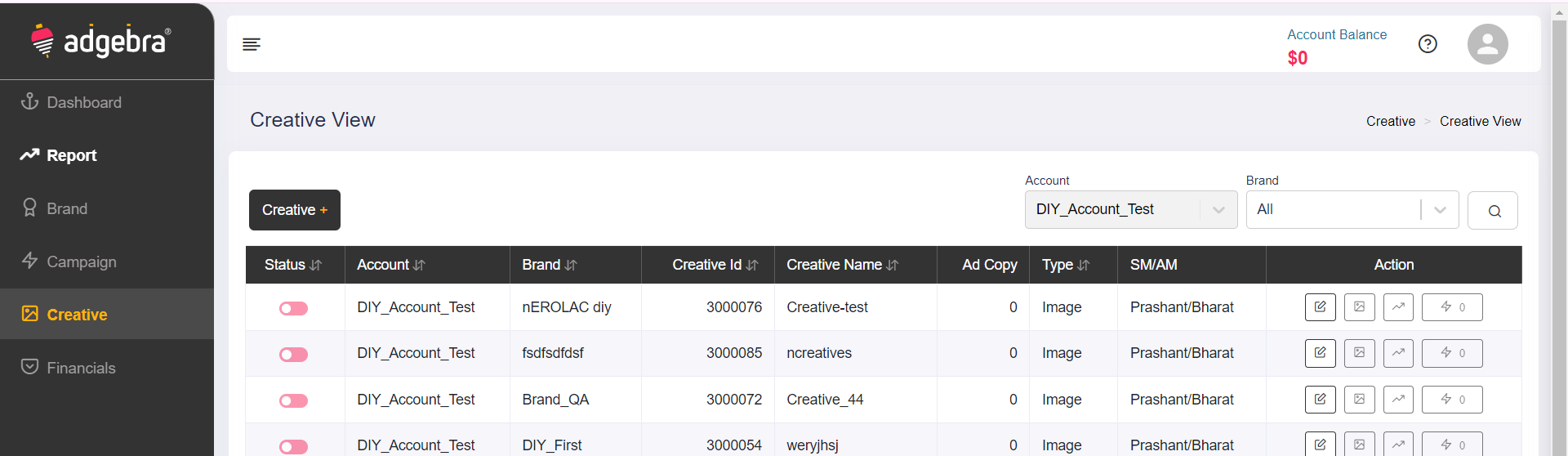
Link Creatives to Campaign: Once your creatives are created, go to the Campaign screen. From here, you can link your creatives to the campaign. Alternatively, you can also link the campaign from the Creative screen. By linking your creatives to your campaign, you ensure that the ads associated with your campaign are using the appropriate creatives and ad copies. This helps maintain consistency and relevance in your advertising efforts.
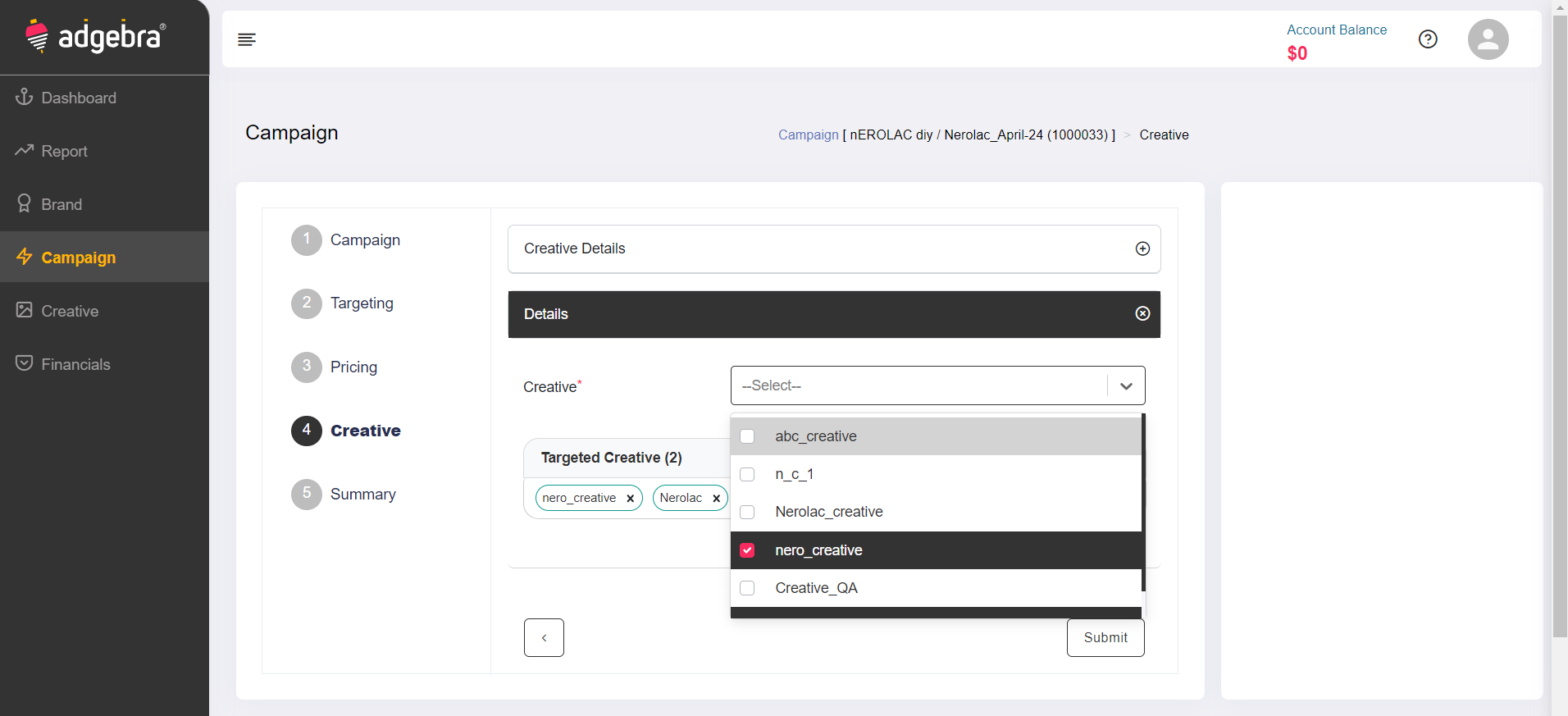
Is it possible to make a copy of a campaign?
In Adgebra, you cannot create a copy of existing campaigns. If you need to replicate a campaign with similar settings, you would need to manually recreate the campaign with the desired parameters.
How to add custom CTA in campaigns if it is not available in the CTA dropdown?
Yes, you can add custom CTA for your campaigns in Adgebra. For any custom CTA options, please reach out to your account manager for assistance. They will be able to help you set up custom CTAs tailored to your specific campaign objectives and requirements.
Does Adgebra Support 3rd Party Impression Tracker?
Yes, Adgebra supports third-party impression trackers for various platforms. In the ad copy details, you can add your third-party impression tracker to track third-party impressions effectively. This feature allows brands to integrate their preferred tracking systems seamlessly and accurately measure the performance of their campaigns across different platforms.
Last updated